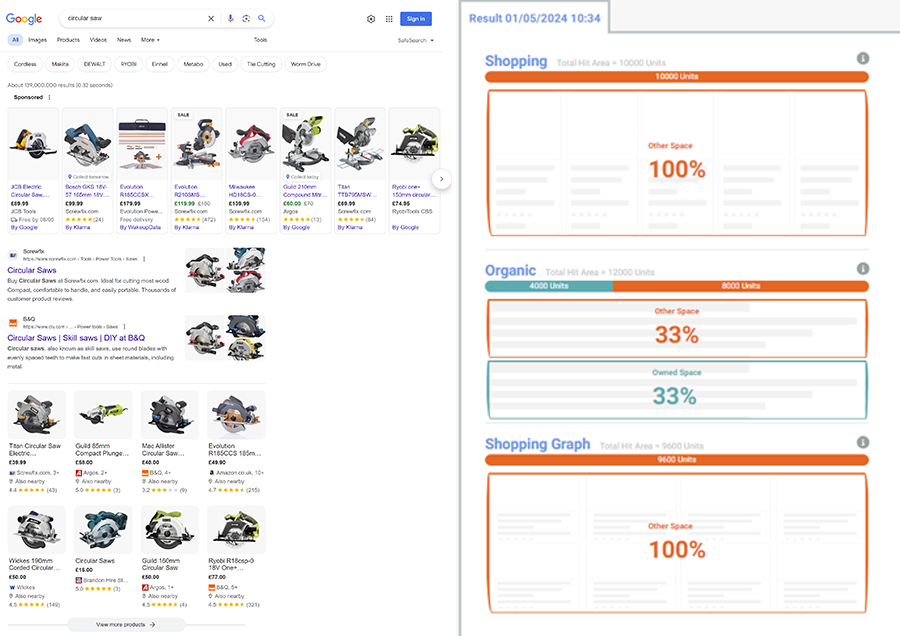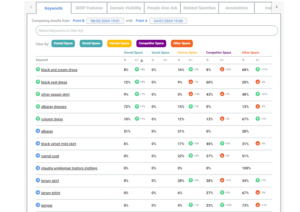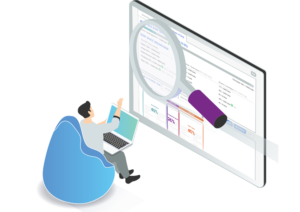SERPsketch’s latest release now includes an additional Shopping feature that appears on Google SERPs. The “Shopping Graph” feature is a selection of suggested products to suit your search. What’s different to the usual Shopping feature, is that these suggested products do not immediately link off to a particular domain. Rather they offer a subsequent choice of a number of brands from which you can buy the product.
Take this example below of a search for “cordless lawn mower.” The Shopping Graph appears part way down the page. Though each image is accompanied by a suggested retailer, when you click on the image it actually pops open a box to the right, with a choice of vendors to purchase from.
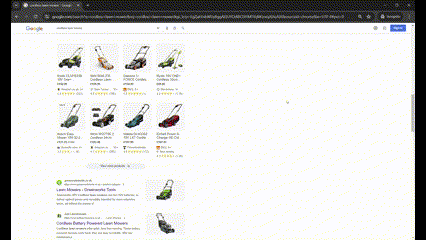
Why is the Shopping Graph helpful?
Google describes the shopping graph as the “ultimate shopping data set.” It uses a real-time data set of products and sellers, including availability, reviews and lots of other information to help the visitor make an informed choice. See it as a database of facts about products for sale, just like the knowledge graph is a database of facts about people or places or things.
Google states that the shopping graph houses more than 35 billion product listings (and that was from 2023 so the number is likely much higher now). Some of the information is taken directly via Google Merchant Center or Google retrieves it from content brands post on their websites.
The shopping graph helps you narrow down your search. You want a new raincoat for a woman. You want a size 12. You’re not sure what colour but would like to see the options. You want to look at if there’s anything on sale. Whether the shipping is free. The shopping graph helps you do all of this. See the example below. We’ve chosen a Joules jacked but aren’t sure about the colour. We can see colour choices in the shopping graph. We can also see the shop listings underneath and the first shows the coat on sale.
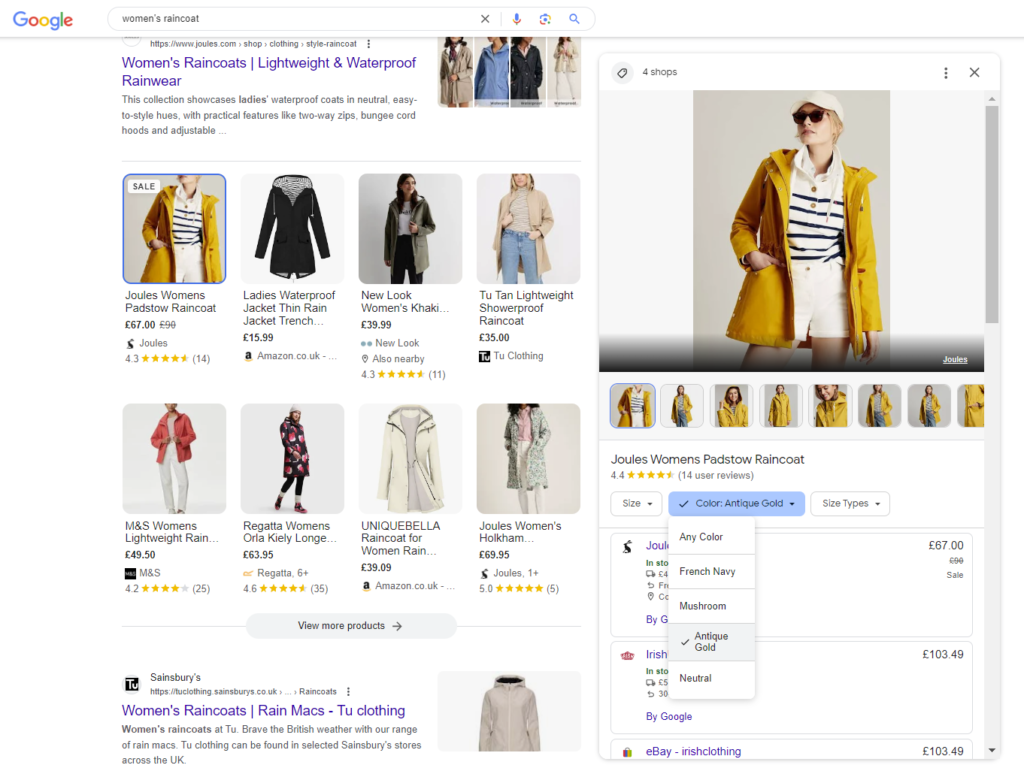
Shopping graph in SERPsketch results
When you run campaigns in SERPsketch, you’ll now see the shopping graph feature appearing in the page one results. This helps you to differentiate between PPC, shopping and shopping graph features across the whole SERP. See the example below with the Shopping feature at the bottom.
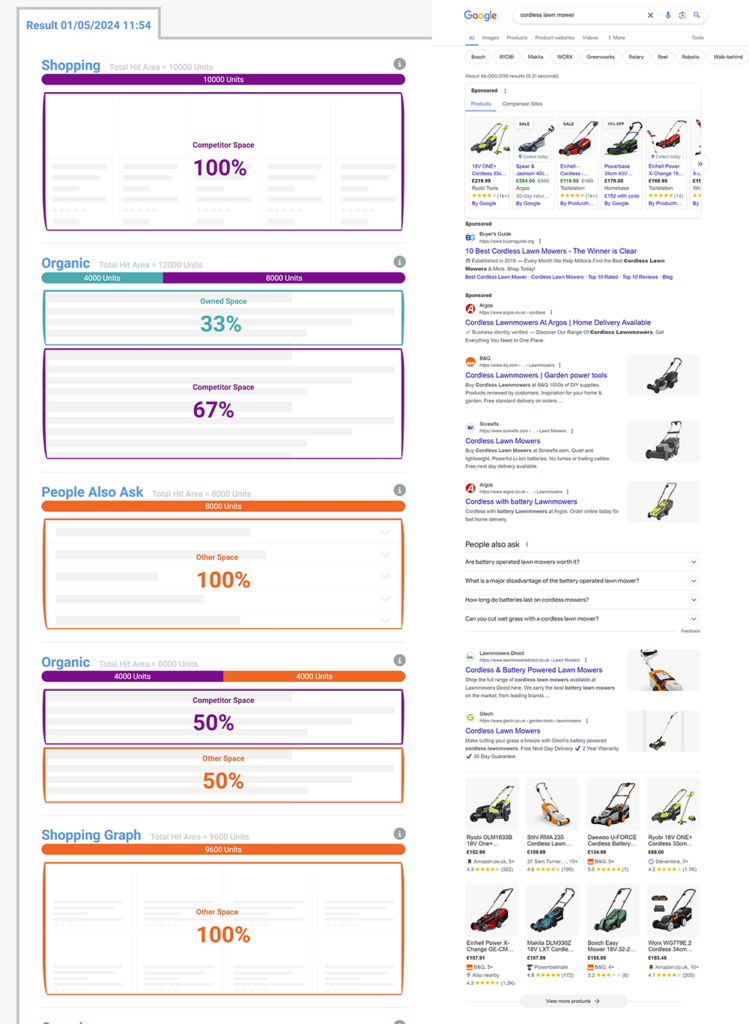
As the shopping graph doesn’t link directly to another domain but rather opens a side box, it won’t display the shopping graph as your Owned Domain even if you appear in the results. However, you can toggle the view to see the exact products being listed.
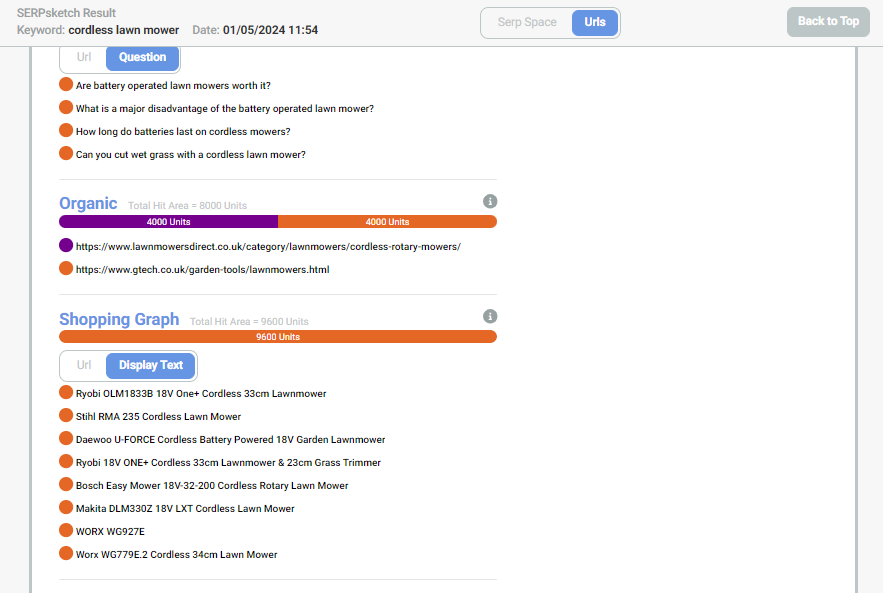
It’s important that you keep your website up to date with the latest products, availability, shipping info so that Google presents accurate results for your brand in the Shopping Graph feature. It must be accurate data, so real-time information about your products is essential.
Google Reviews will also appear in the Shopping Graph so reaching out to purchasers asking for reviews is a must-do task. Using YouTube to create product explainers or demos can also be useful to your shopping graph listing.