Support
Need help with SERPsketch?
Check out our FAQs and our product explainer blogs for help, or fill in the form and we’ll get back to you as soon as we can.
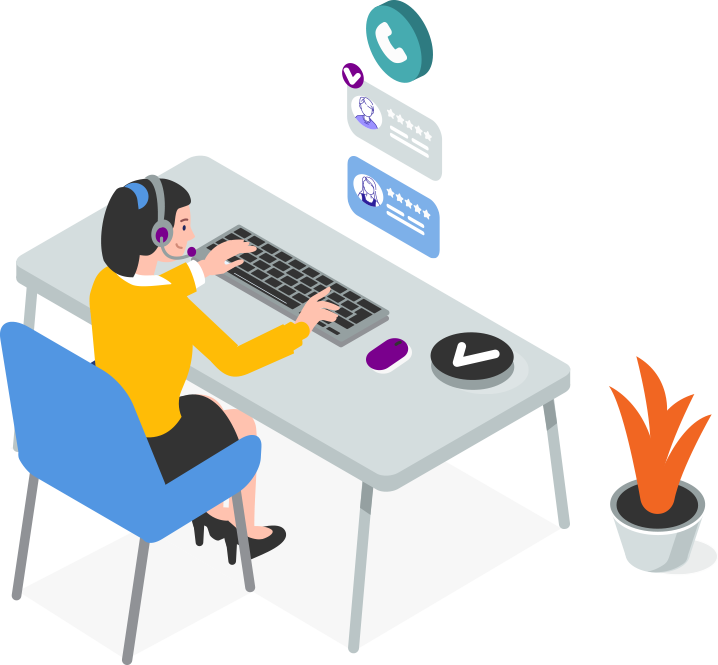
Resources
If you want to understand how to use SERPsketch, want to watch video explainers or just have general questions, we have the answers here.
If you can’t find what you’re looking for, just get in touch via this form.
FAQs
We answer the frequently asked questions about SERPsketch. If you can’t find the answer you’re looking for, get in touch.
Product explainers
Go to our blog and see all the step by step product explainers.
Videos
Check our training videos to understand how SERPsketch can work for you.
FAQs
Once a campaign is running, you can’t add more keywords to it. This is because campaign sketches track results over time. If you were to add more keywords at a later date, the earlier results already captured won’t include those new keywords, so the data would be skewed.
Instead you can easily duplicate a campaign and add new keywords to it.
If you encounter results that aren’t as expected, contact us via the Support Form and we’ll help you figure out what might have happened.
You can adjust the frequency of any Active sketches. Go into view the sketch you want to adjust the frequency for.
In the top section, go into the details tab and then click the small edit button next to Frequency & Insights.
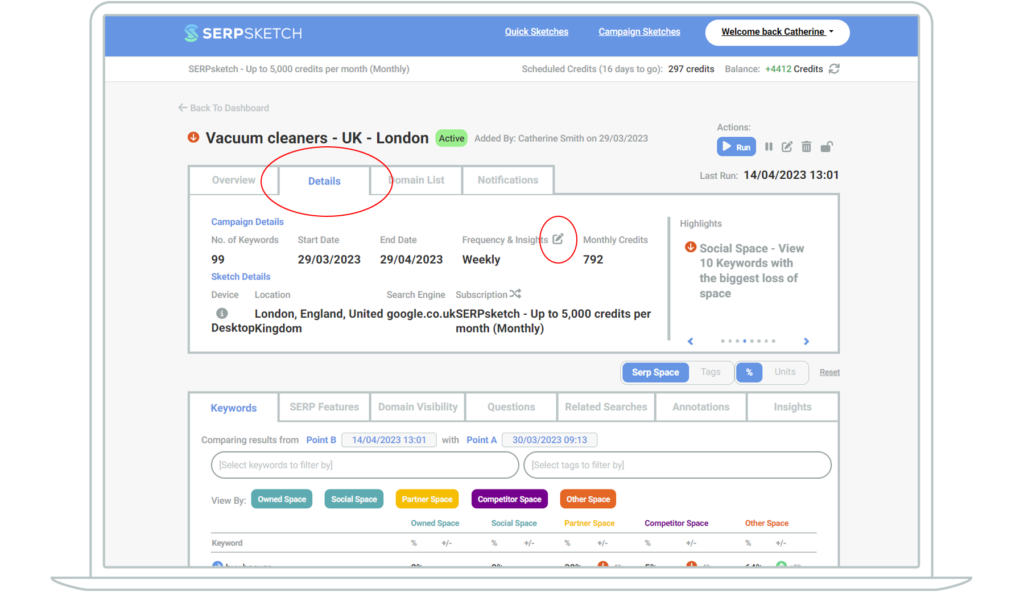
The edit frequency dialog box will pop up and you can then amend your campaign frequency and insight frequency too.
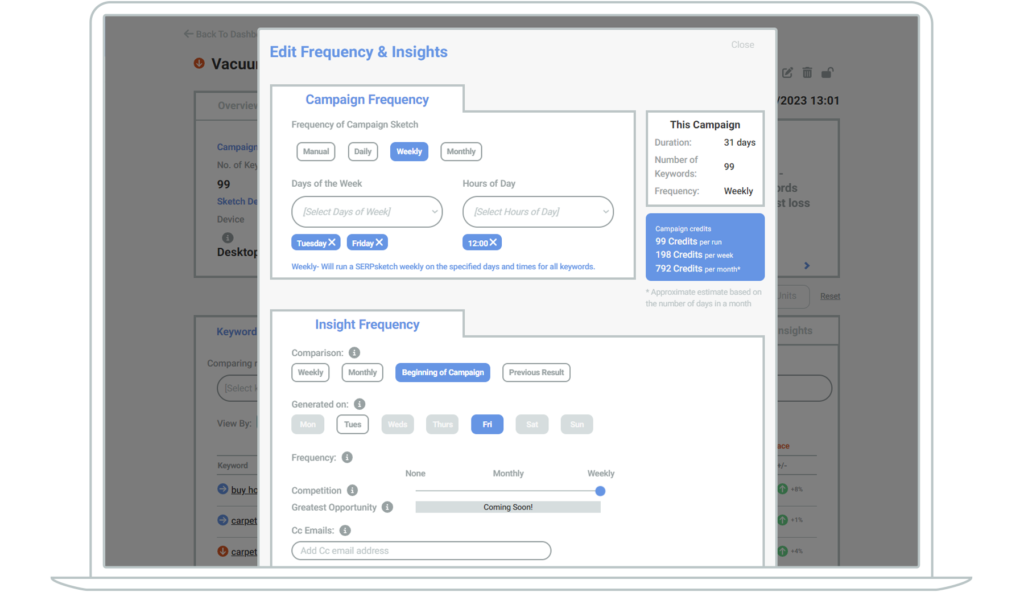
It’s very easy to extract the result of sketches to a CSV file.
Once you’ve run your sketch and you’re viewing the results, at the bottom of the page you’ll see an “Export Campaign Data” button. This will download the data in CSV format for you.
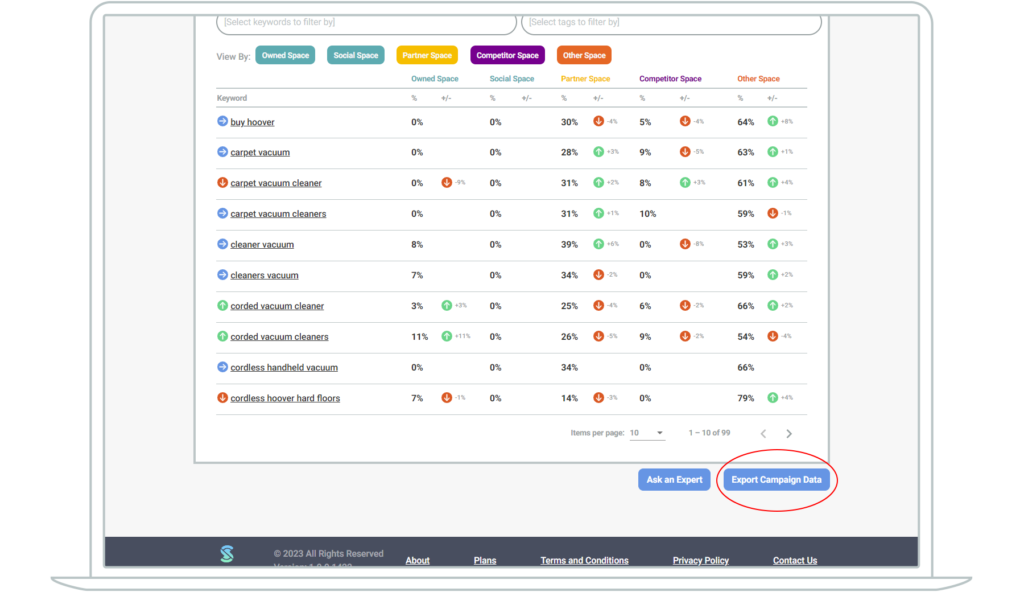
Your SERPsketch monthly credits expire at the end of each month. We find that most of our customers use all of their credits on a monthly basis.
If you find that you’re regularly having unused credits at the end of each month, you may wish to change to a different plan. Contact us if you wish to discuss this.
Whenever you see a list of domains in SERPsketch, each domain has a coloured circle to the left of its name which represent which category that domain is in – Owned, Partner, Competitor, Other.
Should you wish to update the domain type, click on the coloured circle for that domain and then select the domain type you’d like to change it to.
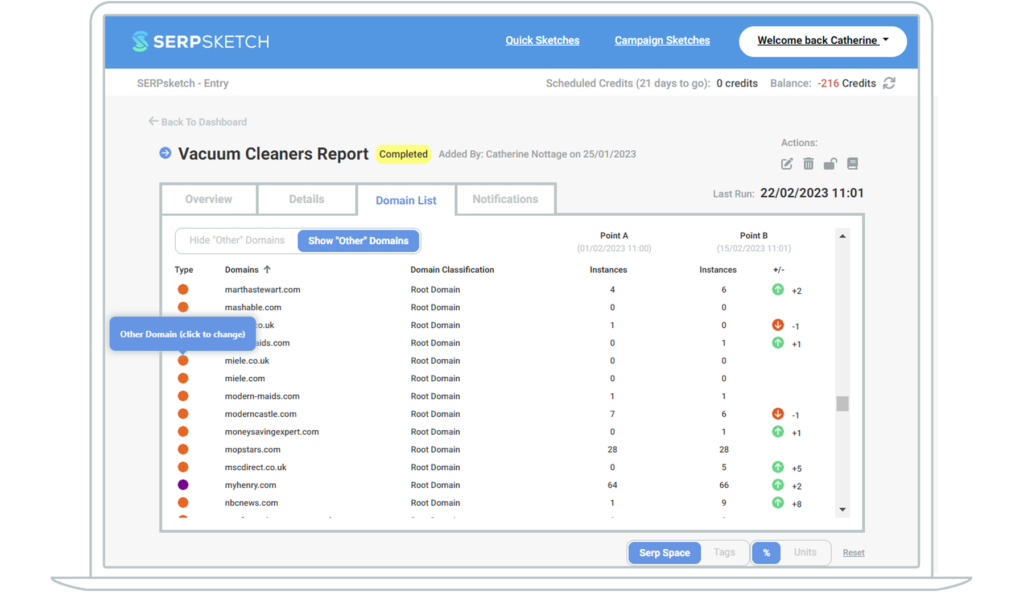
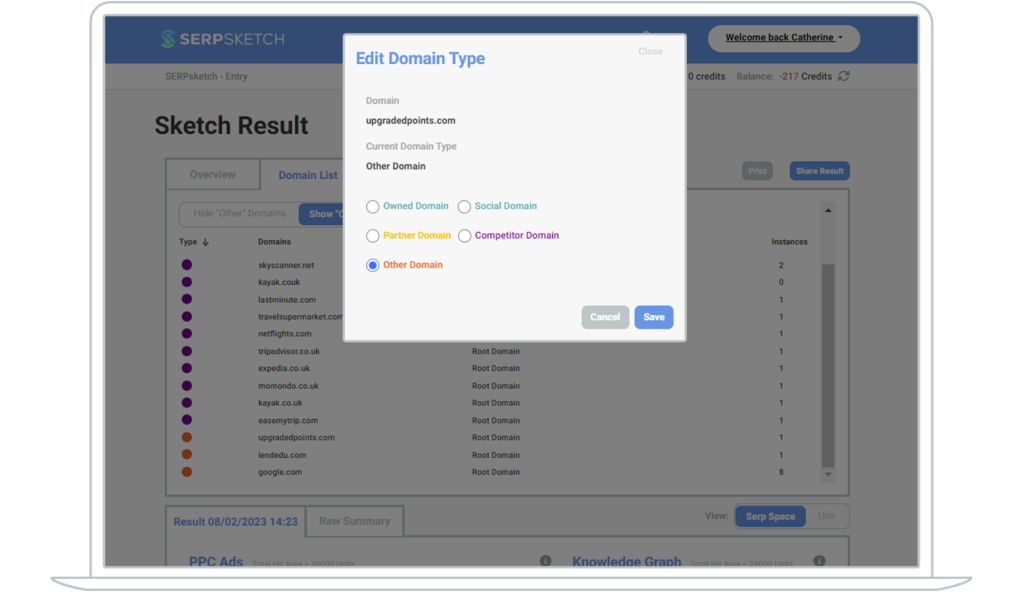
Once saved, your sketch will recalculate the percentage share for each category of domain.
If you missed some partners or competitors, they are most likely to be showing in the “Other domains” list in SERPsketch. If they are not, then they aren’t currently appearing on page one for any of the keywords in your campaign.
You can search for the domain in the domain visibility list and then update the domain type by clicking the coloured circle to the left of the domain name.
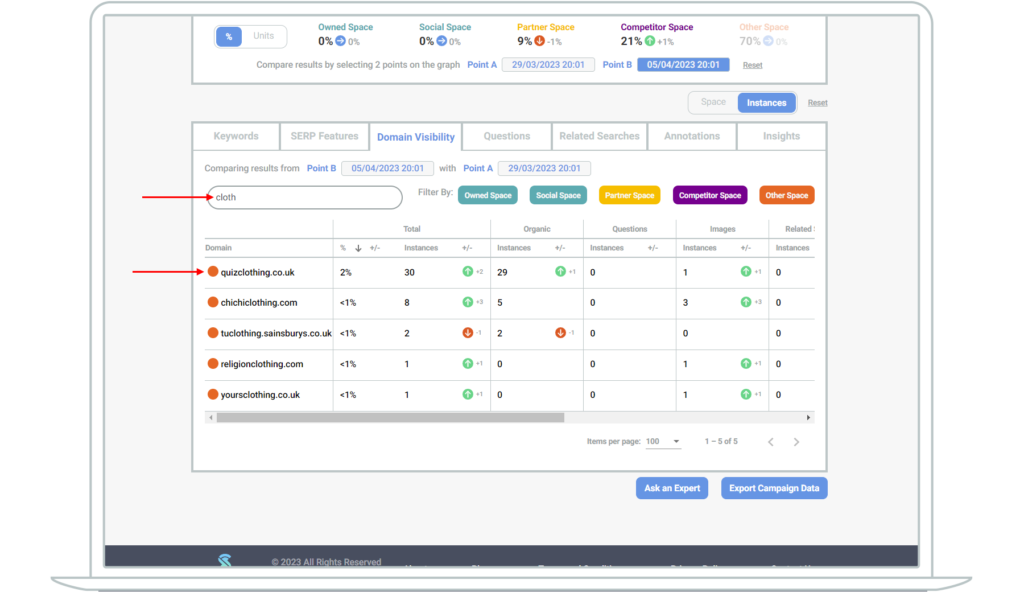
If you’ve filtered your keywords, reset the view back to the default using the Reset link.
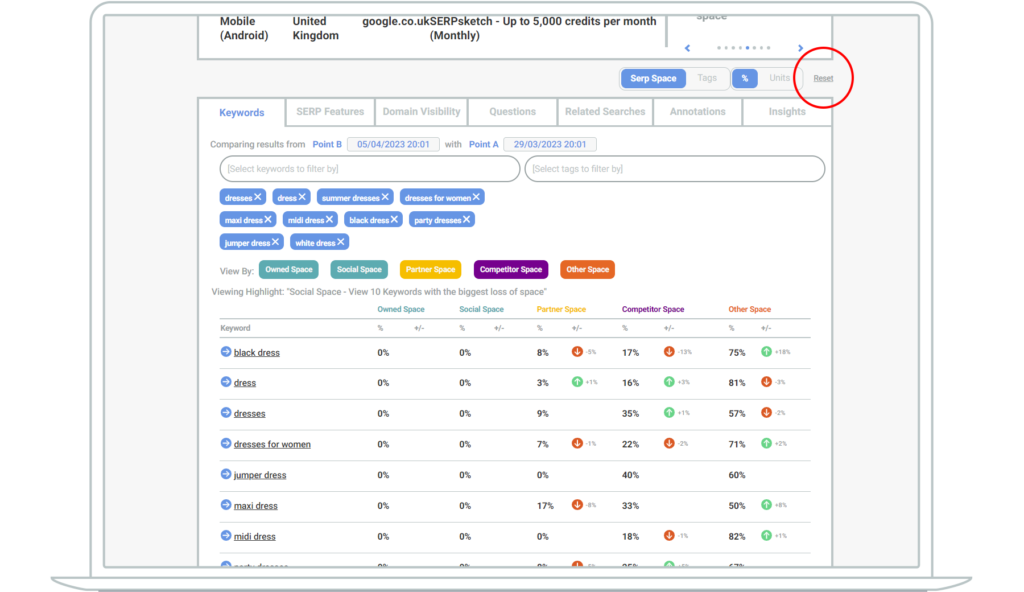
Columns in SERPsketch can easily be sorted either A-Z or Z-A.
Hover your mouse on the column heading you’d like to sort by and you’ll see a small arrow. The first time you click it, it will sort A-Z for text and for numbers it will sort lowest to highest. Click again and it will reverse the order.
If you see an arrow at the top of a column, it means your data is sorted by that column.
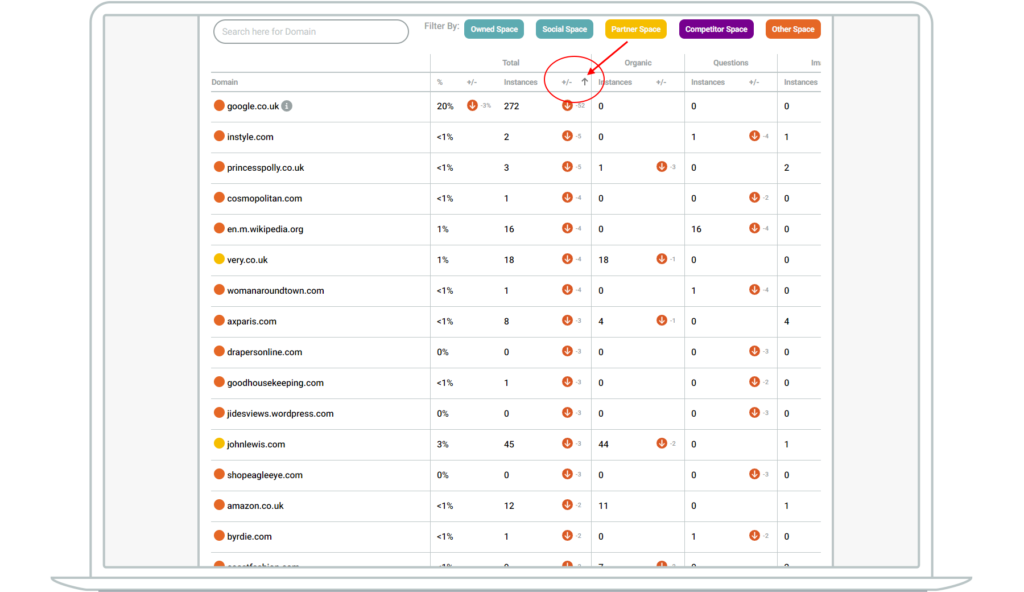
Yes, we can arrange invoices for bank transfers rather than card payments. Reach out to our Sales Team to discuss your needs.
In SERPsketch, each subscription can have as many users as required and all of those users can view all campaigns within the subscription.
If you want to keep client work or brand campaigns completely separate from each other, you can create multiple subscriptions.
If you’re interested in having multiple subscriptions but want a more tailored number of credits per subscription, get in touch with our Sales Team to discuss.
When you’re setting up your sketch you set up “insights” that will email you about changes in the SERP.
The current insight we offer is related to changes in competitor share of pages but there will be new insights coming soon.
SERPsketch is not a rank tracking tool so we don’t recommend using it to report on thousands of keywords.
Use SERPsketch to focus on your most important commercial keywords that you want to appear on page one for, be that through organic results or through other Google features.
Most of our customers have around 200 keywords in each of their campaigns.
Using SERPsketch you can identify which features of Google display for your most important keywords and which competitors or other domains are currently owning space on page one for those words.
With the results you can determine whether it makes sense to spend on paid search, create content that answers some of the People Also Asked questions or Related Searches or consider other ways to gain share of page.
