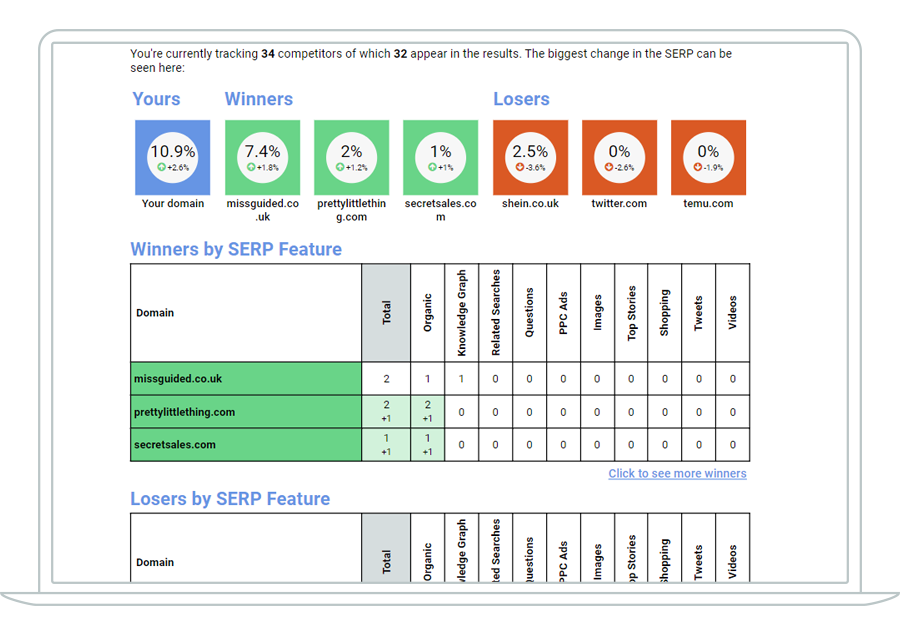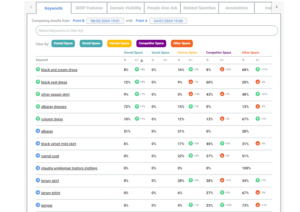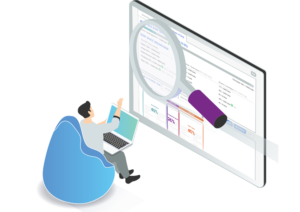The very first version of SERPsketch purely focused on the visualization of page one.
But it quickly evolved to include many more in-depth insights to help SEO experts make the right decisions for their SEO strategy.
This month (April 2023) we released a vastly improved version of SERPsketch that included:
- Provision of “insights” for competitor page one performance
- Improvements to the UI
- Easier calculator for working out which subscription plan you need to be on
- Quicker sign up process and free trial offer
- Improvements to editing your planned and running sketches
Let’s dive into each one of those points and understand a bit more about the product updates.
Competitor insights
The “insights” tab in SERPsketch was created to drive notifications to users about significant changes in the SERP over the user’s specified period of time or frequency. Insights are topical and the recent release of SERPsketch introduced the first insight topic – competitors.
You can determine whether you want your insight report to compare current data to that of the beginning of the campaign, weekly, monthly or the previous sketch result. You can specify which day of the week you want the insights to be generated on and then how often you want to receive it – monthly or weekly.
You can add cc emails into the setup and those people will receive the insight by email, along with you.
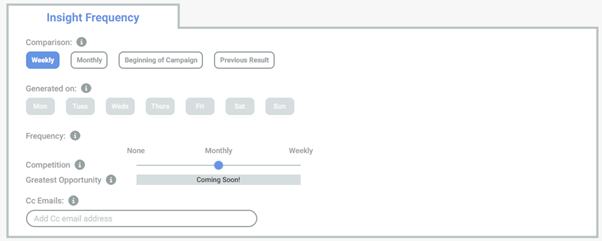
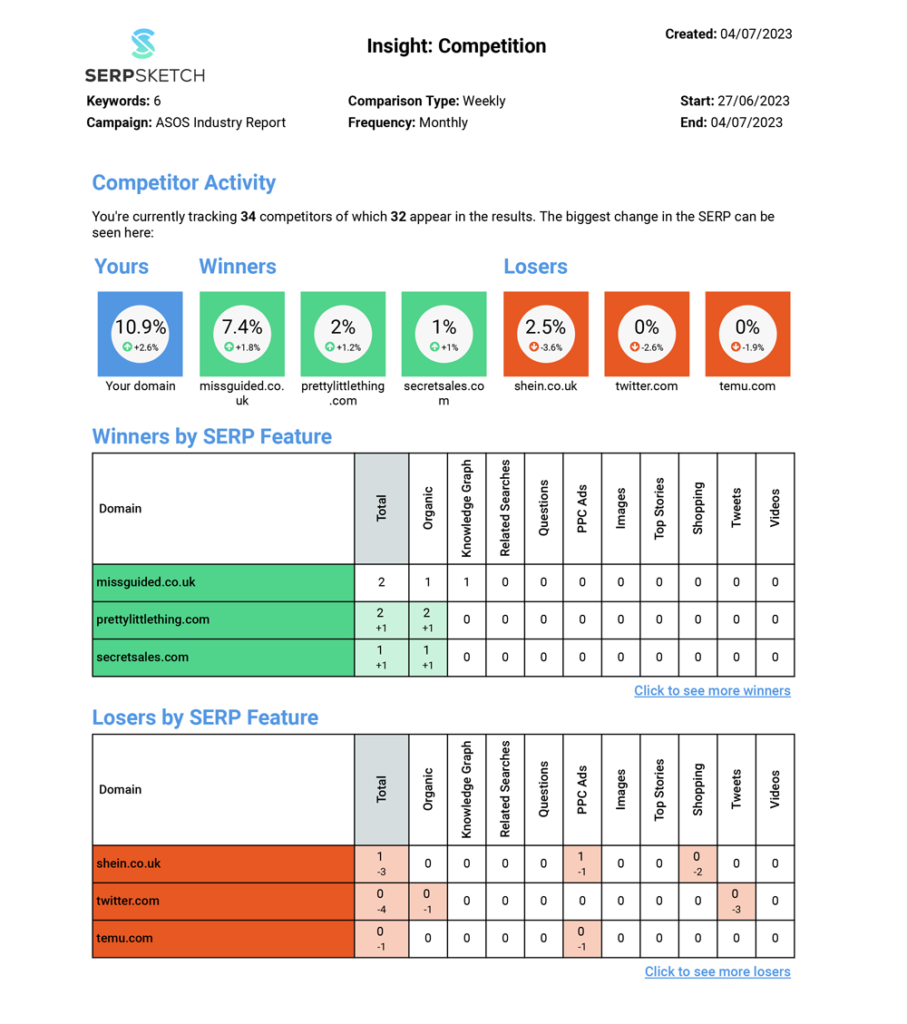
It also suggests where there might be opportunities for your brand to claim page one space from competitors.

Improvements to the UI
We’ll continue to make improvements to the UI over the coming months. In our latest release, improvements were made to typefaces and colours for legibility and adjustments were made to the language to make tool tips and button intentions clearer.
We love to hear from our users about what they like, or dislike, about our app. If you have any suggestions for improvements, we invite you to drop us an email to marketing@serpsketch.com.
Easier calculator
- Indicate how many campaigns you might want to run. A campaign in SERPsketch can be regarded as a topic cluster or keyword list and should be narrowed down to around 50-100 commercially important keywords. If you’re running sketches for a brand like Dyson, for example, you might have separate campaigns for vacuum cleaners, fans and hairdryers – but you could even go narrower and keep separate campaigns for handheld vacuum cleaners and upright vacuum cleaners. You can find out more about creating your keyword groupings in this blog.
- Indicate the approximate number of keywords in each campaign. We recommend no more than 100, and that you focus on those keywords that are most important to be on page one for. We do have some clients that run 200-300 keywords in one campaign.
- Indicate the expected frequency of your sketches. Of course, some you may choose to run weekly, some monthly, some maybe even daily, but the calculator is to provide an estimate of the credits you’ll need so choose whichever is the typical frequency.
Once you calculate the credits required, our calculator will recommend the best plan for you.
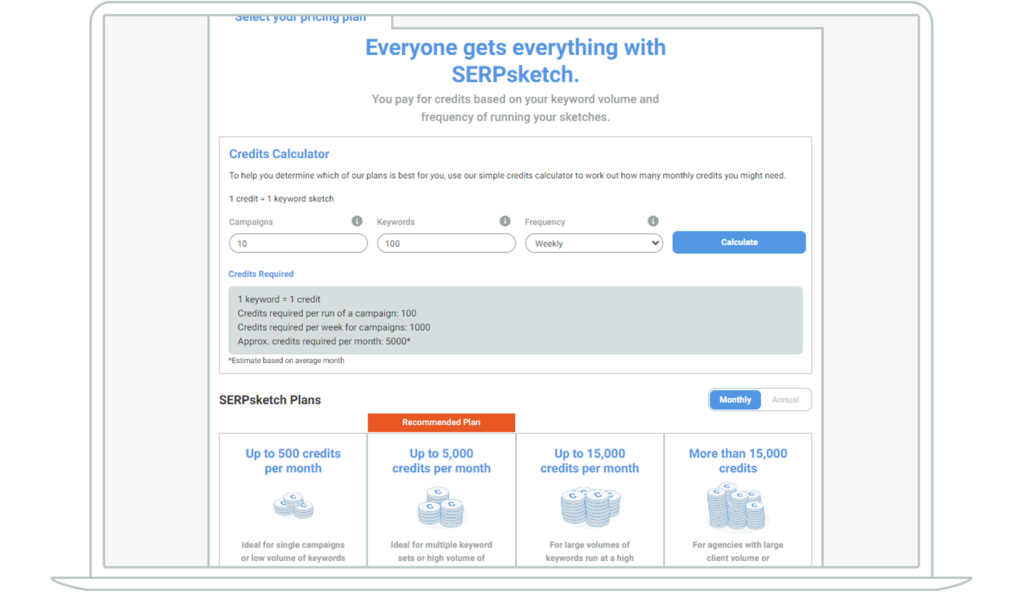
Quicker sign up process and free trial
Our previous signup process involved providing credit card details and full business information to access SERPsketch and we wanted to make that process less laborious for new users. We also wanted any new user to be able to try SERPsketch for a month, no credit card required.
So we implemented a much quicker signup process that requires minimal user information and gives new users full access to SERPsketch, with 2000 available credits, for one month. Two thousand credits gives ample space to experiment with a few sketches over the trial period.
If you haven’t yet tried SERPsketch and you’d like to, sign up here.
Improvements to editing your sketches
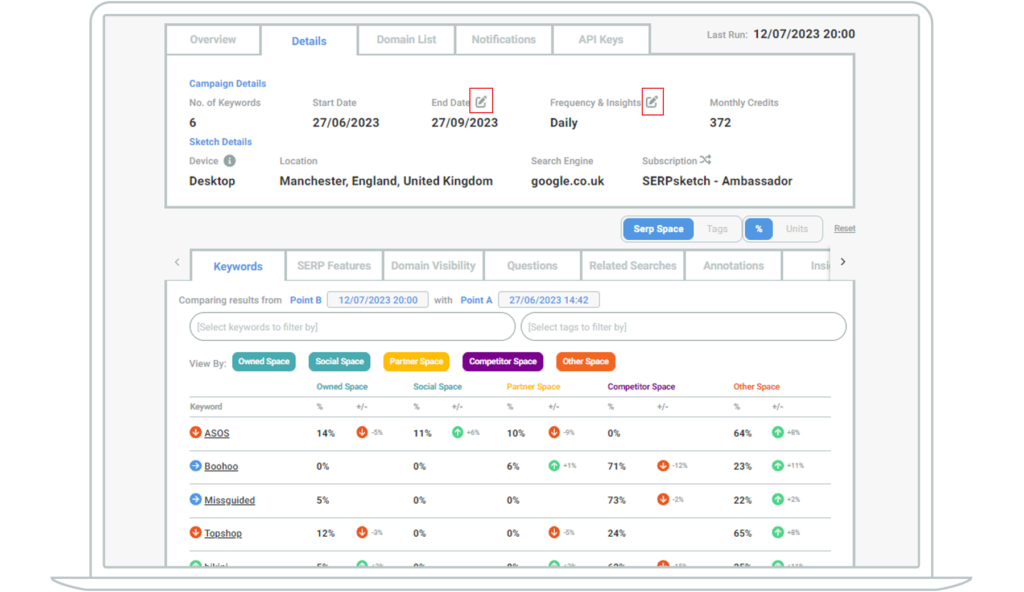
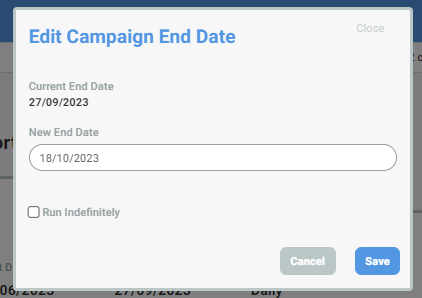
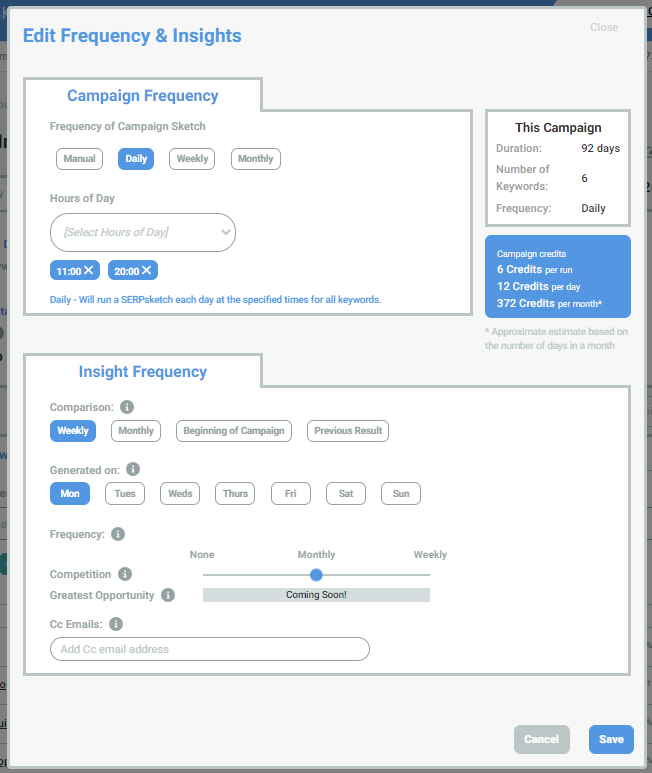
We continue to build in new features and improve the performance of SERPsketch. Look out for more releases in the coming months.
If you’d like to offer us any feedback on the usability, reporting or insights within SERPsketch, don’t hesitate to get in touch at marketing@serpsketch.com.