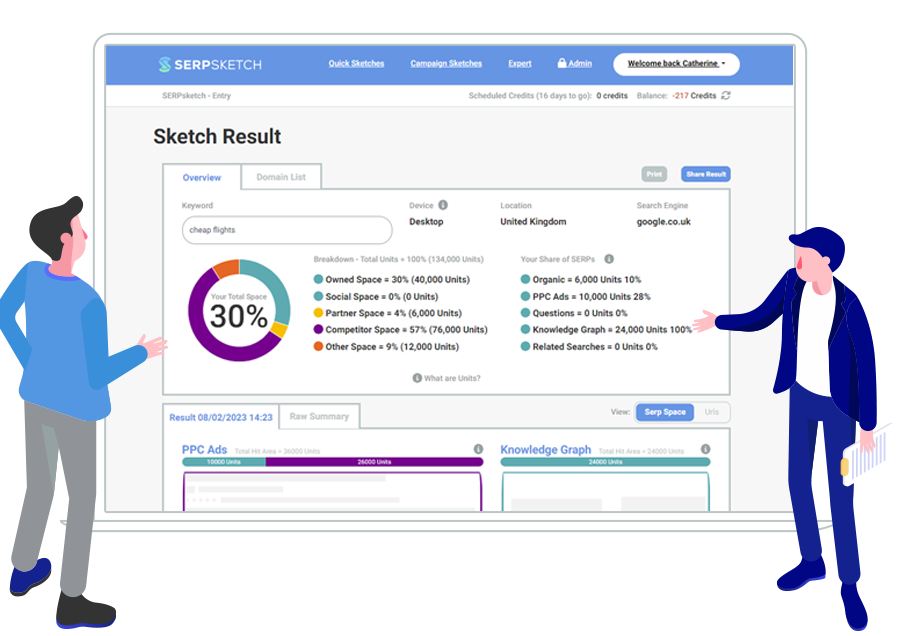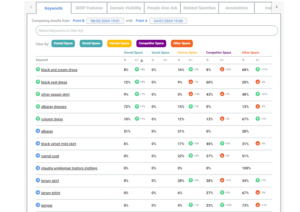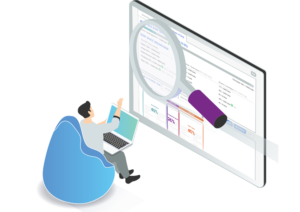Here are four top tips for getting the most out of SERPsketch.
Tip 1: Run an all keywords sketch to identify competitors
Do an all keywords sketch, just using your own domain and use the data to determine who your search competitors are. You’ll probably already have a good idea, but there might be some new domains appearing in there too.
After running a campaign sketch with all your keywords, you can view “other” domains and mark them up into their relevant domain types. Or you can export the data, mark them up in their domain types and import that as a domain list in a new, final sketch.
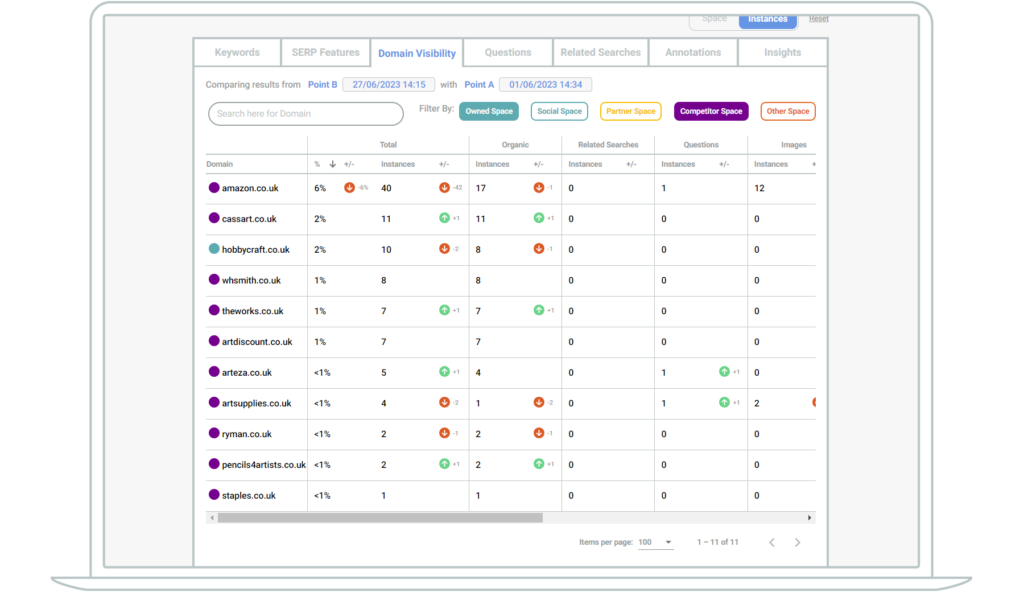
Tip 2: Decide how you want to categorise partners
The domain types in SERPsketch show you share of page by your owned domains, those of competitors, partners and others. You should decide what a partner is to you. It could be a channel partner who resells your product. If so, you should add their specific page dedicated to your brand as the domain. Let’s say your partner is Argos and your product is vacuum cleaners. Argos sells all sorts of vacuum cleaners so you don’t want to include other brand pages as a partner page – only your dedicated page on Argos.
Or you might be a shop like Hobbycraft that sells lots of different branded goods. You might make those brands your “partners” in SERPsketch, though if they have their own ecommerce store then really they are a search competitor. You might be working with lifestyle websites for advertising or sponsored articles and might want those sites to be listed as partners.
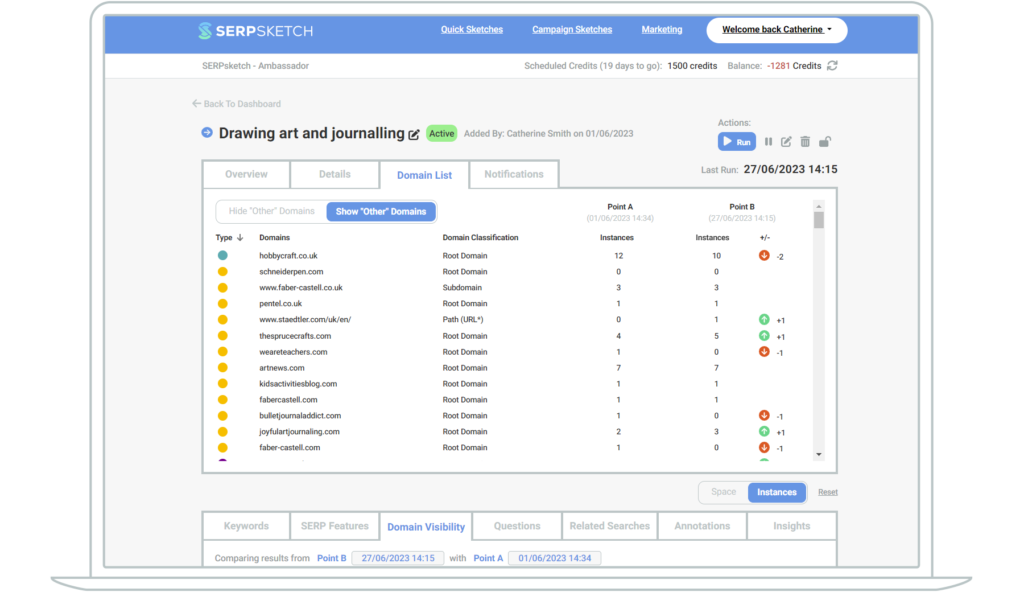
Tip 3: Group keywords into separate smaller campaign sketches
We recommend separating your keywords into multiple sketches so that you’re always working with around 50-100 keywords per sketch. We recommend separating them both by product or brand but also by intent.
To illustrate this, we created three quick sketches each with differing intent in the keyword. In our example we’ve used hollandandbarrett.com as the owned domain.
Informational intent
We used the search term “aloe vera”.
For this keyword, we can see in the results, there’s no shopping or advertising showing. The user is likely after information about what aloe vera is, what it’s good for. With that search term, they’re not showing much intent to want to purchase an aloe vera plant or its related products.
The sketch result reflects this. The SERP is not shopping or advertising focused and the URLs are more informational sites rather than shopping.
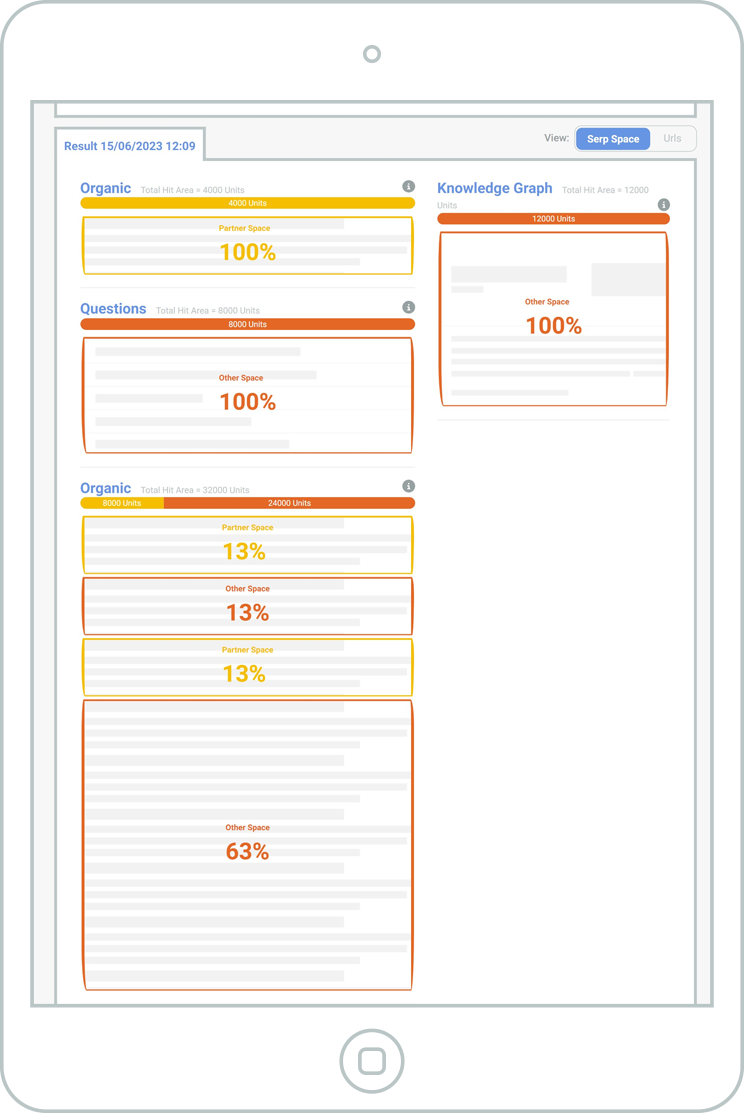
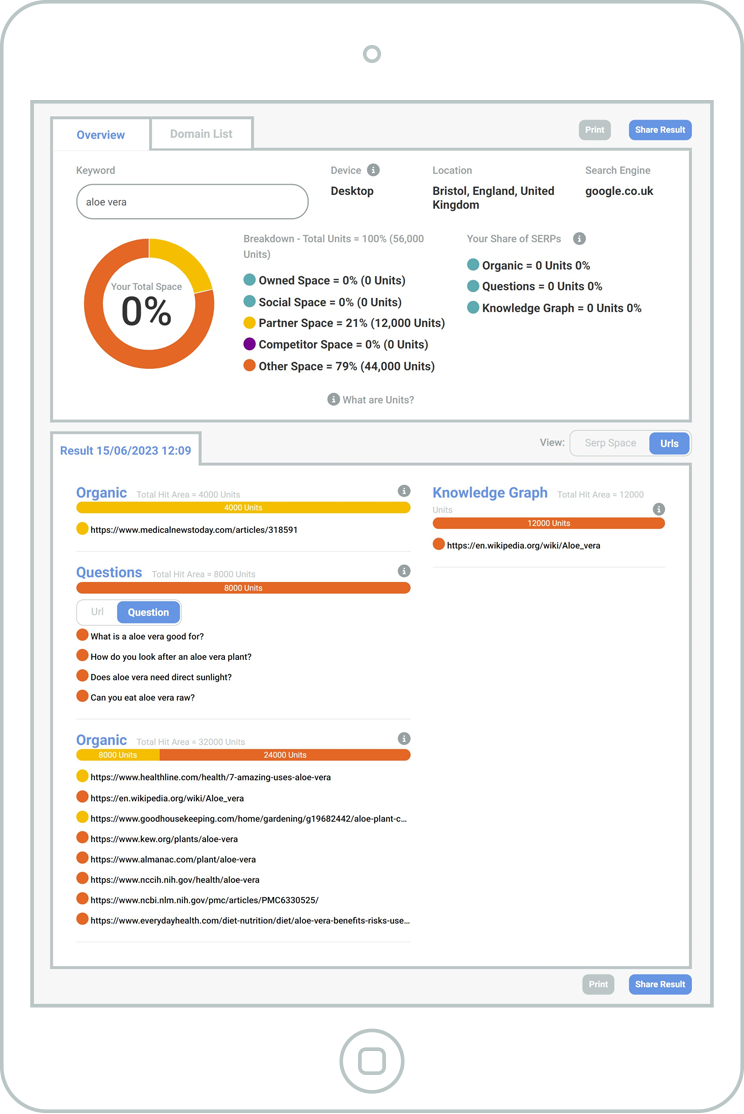
Transactional intent
We used the search term “aloe vera gel”. The user is likely searching to buy some aloe vera gel. They know exactly what they want and have searched specifically for it.
This time our brand Holland and Barrett does appear in the Shopping feature and as the top organic result. The People Also Asked questions being shown are informational questions but are arguably questions that Holland and Barrett could answer on their own website and win space for.
Competitors take up a lot of space on this SERP.
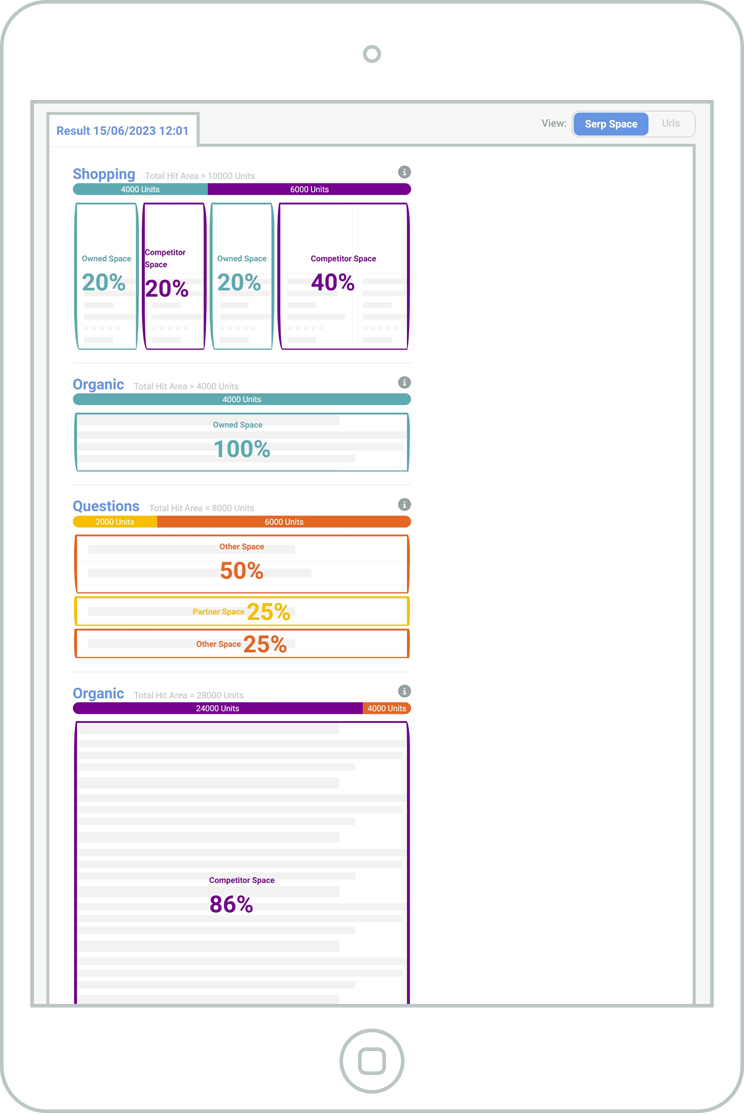
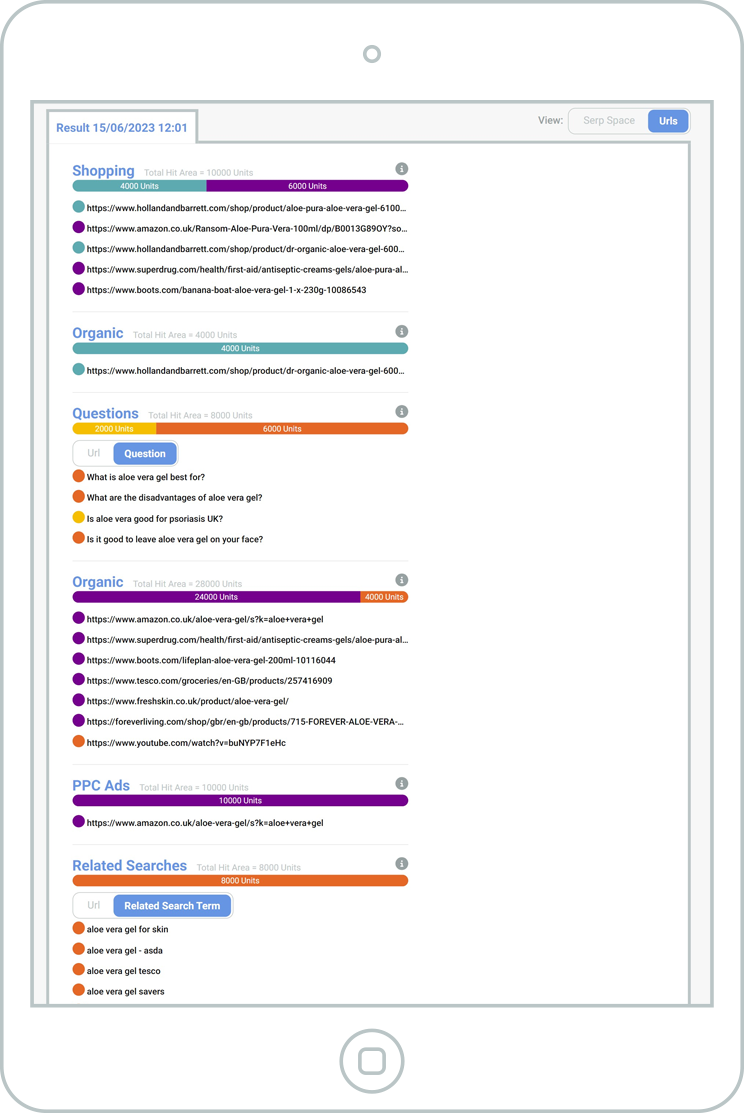
Commercial investigation
Finally we used the search term “best aloe vera skin products”. This terms indicates the user is exploring their options before purchasing.
The user may not be ready to buy immediately like someone with transactional intent, but they want to see what the market has to offer.
The results give Shopping at the top again but this time the People Also Asked questions are quite different, focusing on answering “the best” questions. The organic search results are going to mostly beauty lifestyle sites rather than shopping sites.
Unlike the transactional intent SERP, competitors are not so present here. However our partners sites are.
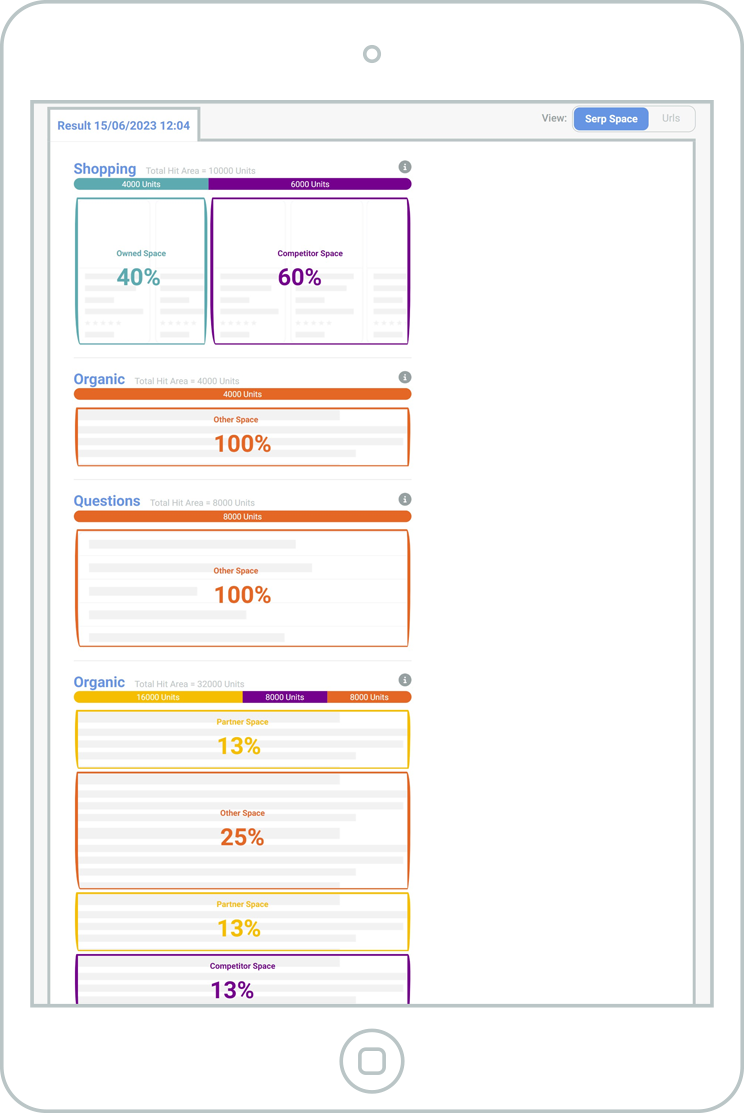
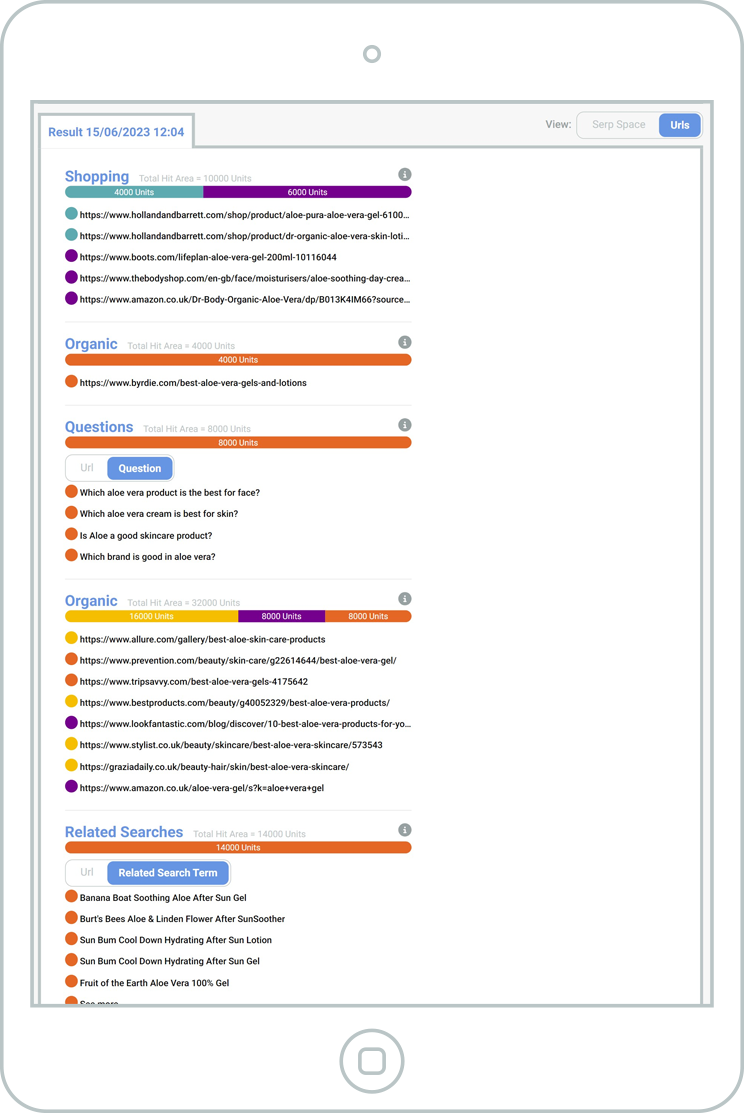
Tip 4: Decide on the frequency of your sketches
You may not know how volatile the SERPs are for your keyword set so we recommend monitoring the SERPs closely for the first month. Every set of keywords will have different results but if you’re in a very competitive marketplace, you’ll see a lot of volatility and may need to run your sketch weekly or more than once a week (at peak shopping times we’ve had some ecommerce brands run their sketch hourly). For less competitive markets, we recommend running your sketch monthly.
Are you interested in testing out your keywords? You can try SERPsketch for free for a month (no credit card required).